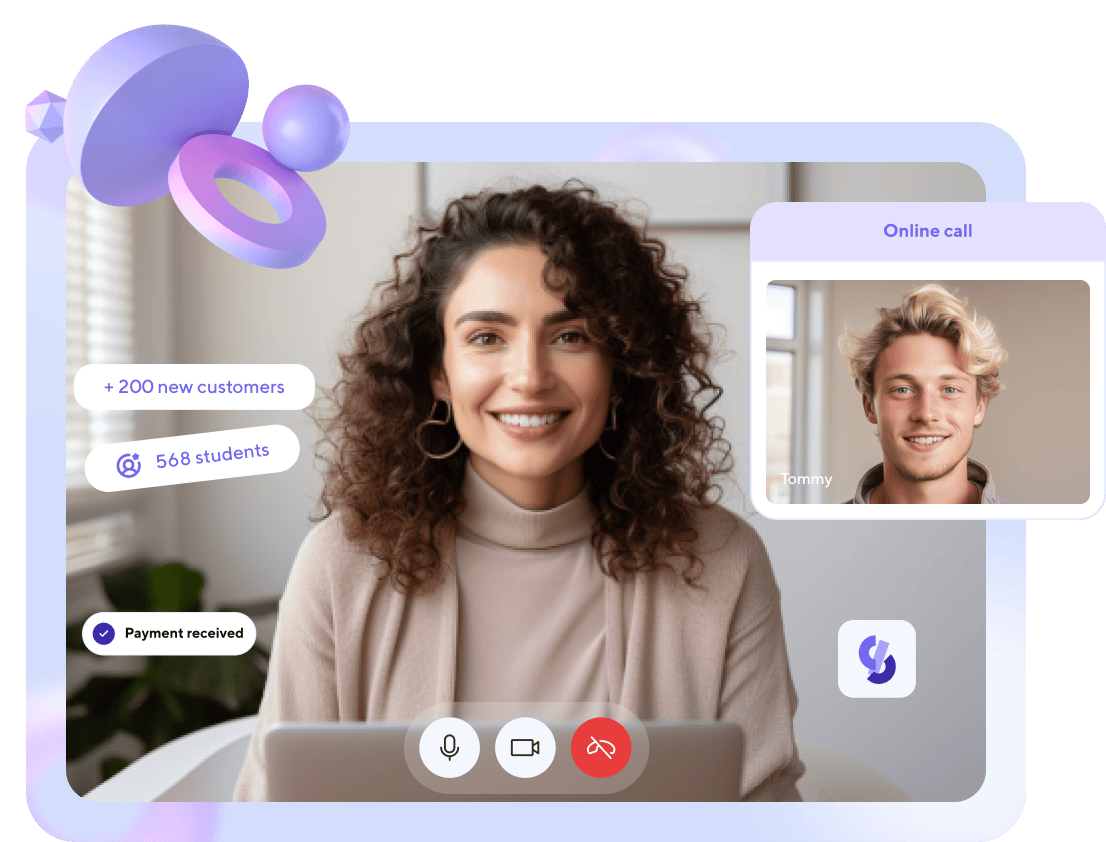- Головна
- Softbook новини
- Осіннє оновлення Dark Blue Pumpkin від Softbook
Осіннє оновлення Dark Blue Pumpkin від Softbook

Осінь – не просто пора яскравих фарб і затишних вечорів, а й ідеальний момент для того, щоб презентувати вам наше актуальне оновлення. З моменту останнього великого релізу навесні минуло багато часу, і можна було подумати, що ми сповільнили темп. Насправді, за цей період ми не тільки займалися дрібними виправленнями й оптимізацією, а й вели інтенсивну роботу над удосконаленням нашої платформи.
Це оновлення – черговий великий крок для нашої екосистеми. Воно закладе фундамент для майбутніх інновацій, роблячи наші наступні релізи ще масштабнішими і регулярнішими. І для того, щоб скласти уявлення вам про те, наскільки ми серйозно налаштовані, планується ще 2-3 цікавих оновлення в поточному році.
Давайте скоріше перейдемо до найважливішого – до того, що нового і дивовижного чекає на вас в оновленній Softbook LMS.
Про новинки:
Внутрішні продажі курсів
Ми впровадили функціонал для продажу курсів безпосередньо всередині платформи, роблячи процес купівлі ще зручнішим для вже зареєстрованих студентів.

Гнучкість у безкоштовних курсах
Тепер ви маєте можливість зробити будь-який курс безкоштовним. До того ж, тепер можна встановити критерії доступу до безкоштовного курсу – чи то певні групи студентів, чи то студенти конкретних курсів – для більш точного налаштування.

Промокоди та знижки
Вам не здалося, ми їх дійсно додали. Ми створили опцію налаштування промокодів і знижок на курси та продукти. Також є можливість задати термін їхньої дії.


Нотатки про студентів
Робимо все для полегшення комунікації. Тепер у вас є можливість додавати нотатки прямо в картці студента, що дає змогу зберігати додаткову інформацію про них для кращої взаємодії. Студенти ці нотатки звісно ж не бачать 😉
Розширення вибору шаблонів сертифікатів
Ми додали 8 нових шаблонів для сертифікатів, розширюючи ваш вибір і надаючи більше можливостей для індивідуалізації.

Конструктор індивідуальних сертифікатів
Цей конструктор, безумовно, лідер в індустрії. Тепер ви можете завантажити власний шаблон сертифіката і додати на нього всю необхідну інформацію: ім’я студента, назву курсу, QR-код, серійний номер тощо.

Сервіс перевірки валідності сертифікатів
Ми запустили спеціалізований сервіс для перевірки автентичності сертифікатів. QR-код на індивідуальному сертифікаті тепер безпосередньо веде на цей сервіс, де можна дізнатися всі подробиці про курс, школу та успішність студента.

Моніторинг одержувачів сертифікатів
У списку сертифікатів тепер доступна функція, яка відображає імена студентів, які отримали цей сертифікат.
Додаткова конфіденційність курсів
Ми додали опцію, яка дає змогу обмежити доступ до курсу, зробивши його видимим тільки для його викладачів. Це підвищує рівень конфіденційності, приховуючи курс від усіх зайвих очей. Важливо зазначити, що це налаштування не стосується студентів, для них доступ залишається без змін.
Зниження комісій через Fondy
Тепер, завдяки партнерській інтеграції з Fondy, комісія знижена з 2.4% до 2%. На жаль, через особливості платіжної системи необхідно підключити новий мерчант. Але створення нового мерчанта для цього процесу здійснюється легко і швидко через Softbook Store.

Покращений пошук і фільтрація
Ми впровадили пошук у найбільш часто використовувані фільтри на різних сторінках, таких як “Студенти” і “Домашні завдання”, для спрощення навігації.
Автоматичне зарахування після реєстрації
Тепер ви можете налаштувати автоматичне зарахування нових студентів до певних груп або курсів одразу після їхньої реєстрації на платформі. Це допоможе, коли у вас є стандартний безкоштовний курс-візитівка.
Зміни та виправлення:
Оновлений інтерфейс основних налаштувань
Ми оновили розділ “Основні налаштування” в меню “Налаштування”, групуючи опції для спрощення навігації.
Оптимізація розташування кнопок збереження
Кнопки для збереження налаштувань тепер розташовані у верхній частині інтерфейсу в розділах, таких як “Налаштування продуктів” і “Редагування курсу”, для збільшення зручності використання.
Новий перемикач статусів
Тепер статуси для елементів, таких як продукти, знижки та розклад, можна легко перемикати за допомогою однієї кнопки “Увімкнути/Вимкнути”.
Реорганізація сторінки редагування курсу
Ми повністю оновили інтерфейс сторінки створення/редагування курсу, групуючи нові опції для зручності використання.
Візуальні поліпшення інформації про курс
Додано структуру курсу у спливаючому вікні, яке з’являється при кліці на інформаційну кнопку про курс.
Зміна в налаштуваннях доступу до курсу
Ми усунули можливість встановлення нульового обмеження за часом доступу, щоб уникнути відсутності доступу одразу після зарахування студентів.
Оновлення в картці студента
Відображення доступу до уроків перенесено в ліву частину інтерфейсу.
Уточнення налаштувань розкладу
Тепер обов’язково вказувати дати початку та закінчення доступу до уроків, щоб запобігти можливим помилкам у роботі розкладу та коректності доступу до уроків.
Оновлений перегляд замовлень
Тепер на сторінці замовлень наочніше видно, які курси входять у кожен продукт, і відображаються покупки, зроблені студентами безпосередньо всередині школи.
Коригування фільтрів
Виправлено фільтри в розділах замовлень, продуктів, курсів і домашніх завдань серед викладачів, забезпечуючи їхню коректну роботу.
Досить дублюватися
Врахували усі можливі ситуації за яких студентам вдавалося надіслати один і той самий коментар до уроку кілька разів. Але студенти деяких шкіл дуже талановиті і якщо дублі знову будуть помічені – будь ласка, повідомте нашу службу турботи.
Фууух… Це було потужно! Але ми не зупиняємось, слідкуйте за новинами, далі буде!
Статті — це добре, але пости
у соцмережах — швидше!
Підписуйся на нас та отримуй поради та підказки
з просування онлайн-школи першим!
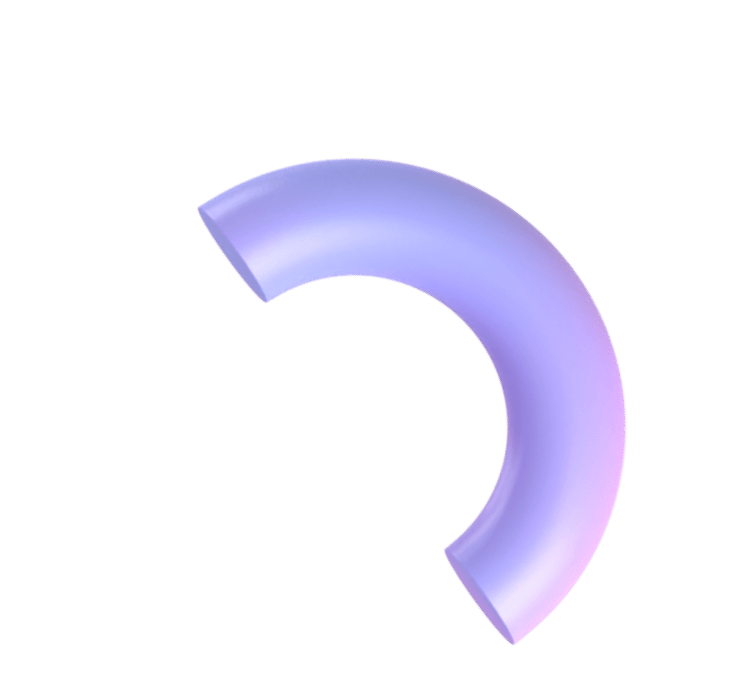

Заробляй на своїх знаннях та досвіді за
допомогою Softbook!
до платформи для облаштування власної школи!