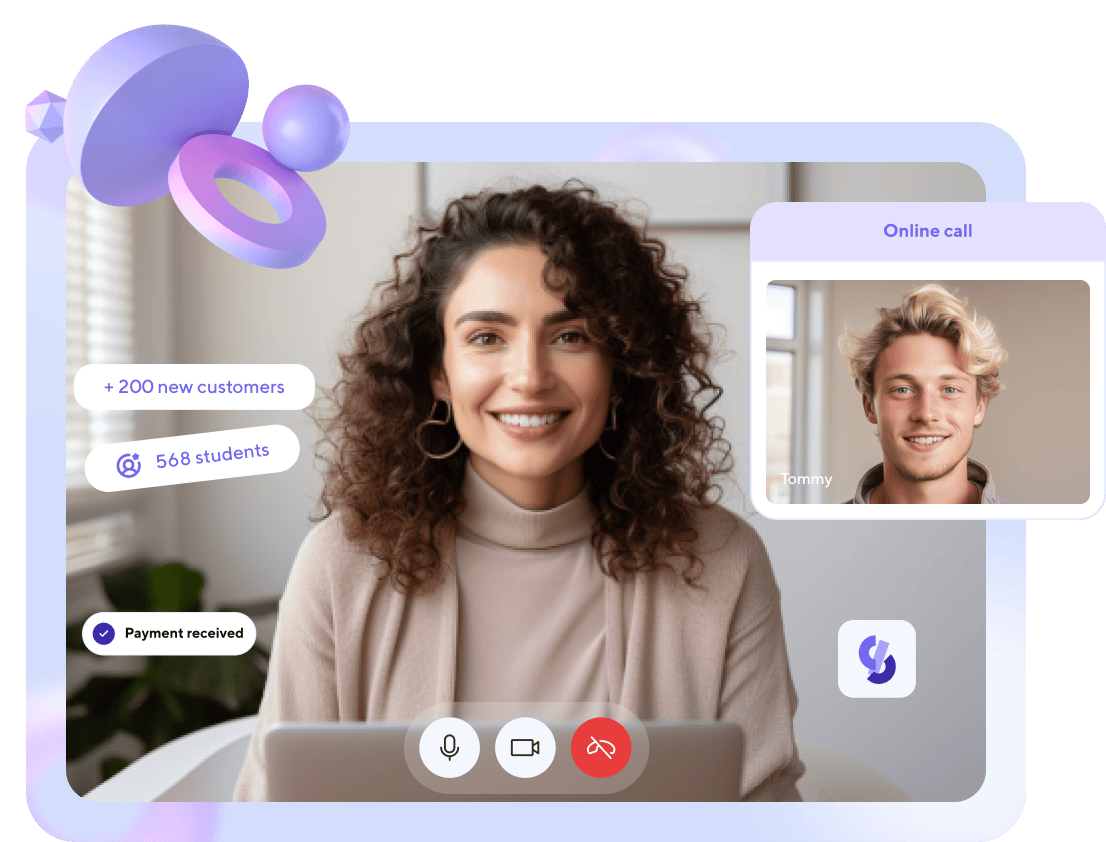- Main
- Softbook News
- Pink Avocado 2.0 Update
Pink Avocado 2.0 Update

We are excited to announce that our latest major update is now available for all users. We know the wait has been long, but trust us, it was worth it.
Why Pink Avocado?
As you may have noticed, all our major updates have their own names. This time, the avocado was chosen as a fruit with a large core, emphasizing the significance of the update and hinting at the changes that have taken place. Let’s dive deeper.
Why did it take so long?
We have grown significantly recently. Softbook is rapidly approaching one million users, and this requires a powerful system capable of handling such a load and much more, as we do not plan to stop there.
We can lift the veil and say that the core of the entire Softbook ecosystem has been almost completely rebuilt from scratch. We now present to you Softbook 2.0. This pertains not only to our LMS but to all our resources.
The security system, file storage system, request processing, the speed of each element – everything has to work like clockwork, and we have worked diligently to make everything perfect.
Unfortunately, several major sections of powerful tools were not included in this update to avoid postponing the release date by several more months. Therefore, in the coming months, you can expect an incredible surprise.
We recommend carefully reviewing the list of all changes. All instructions for new features are described in our Knowledge Base. If you have any questions, our support service is always available.
Education
Plans
Now you can add plans with different content to a single course, including lessons, homework, tests, and the ability to issue a certificate upon course completion. You can also hide lessons that are not included in the plan. A plan can be assigned to any student in their card by assigning it to the desired course. Additionally, in the product settings, you can set the plan so that after payment, the student is not only enrolled in the course but also automatically gets access to the course with the corresponding plan.

Assigning Students to Teachers
The ability to assign teachers to a group of students or individual students has been added. There is also a parameter allowing the teacher to see only the students assigned to them. In this case, the teacher will only see their students (or students from their groups) in the student list. In the group list, they will see only their groups, and in the analytics, if the teacher has access, only the data of the students available to them.

Student Search
Added search for students not only by email but also by name/surname.
Export Students with Certificates
You can now export students who have received a certificate. This function is located in the “Certificates” section of the side panel displaying the list of students who have received a certificate.
Filter by Groups and Lessons in Homework
In the homework section, a filter by groups and lessons has been added. Additionally, export has been added in each group’s homework (New requests for review, archive, awaiting retake, awaiting automatic acceptance, all data).

New Group in Homework
A fifth group has been added to homework: all data. All student homework, all attempts, and all statuses (new, approved, rejected) are displayed. They can also be filtered and exported.
Purchased Products
A “Purchased Products” item has been added to the student’s card, leading to the order section with the student’s email and status “Paid”.
Course Statistics
Course statistics have been added (gear icon on the course, “Course Statistics” item). It displays a list of students enrolled in the course and their progress: how many lessons they have completed and whether the student received a certificate. Filter: in the process of learning, completed, received a certificate + search. Data can be exported.

Lesson Statistics
Statistics of each lesson have been added: status (in the process of learning the lesson or completed the lesson), date of lesson completion, filter by status + search. Data can be exported.

Lesson Access Period
In the schedule, the ability to set the access period for all module lessons at once has been added. The need to specify the lesson access end date in the schedule configuration has been removed.
Support for Short Links in YouTube Videos
Short link support for embedded YouTube videos has been added to the lesson builder.

Managing Student Groups
In student groups, the ability to enroll the entire group in a course or exclude students from the course has been added.
Mass Actions
Mass actions have been added in the students section: mass enrollment in a course or exclusion from courses. This is done by selecting students in the table and clicking a special button in the top toolbar.

Changing the Blocks Order
In the lesson builder section, we’ve added step 4 – changing the order of blocks. Now you can swap Homework and content, content and testing, etc. It is very important to pay attention to the “Allow skipping (Homework or tests)” parameter to achieve the desired result.

Simplified Verification Mode
In testing, the “Simplified Verification Mode” parameter has been added. When enabled, the student needs to mark at least one correct answer option in a question with multiple correct options for the system to consider the question correctly answered.
Showing Correct Answers
In testing, the “Show correct answers after submitting the test” parameter has also been added. When enabled, after submitting the test, the student will see which answers were correct, regardless of whether they passed the test successfully or not.
Drag and Drop Steps
In lesson content editing, you can now change the steps’ order by simple drag and drop.
Displaying Step Names
In lesson content editing, the “Display step names” parameter has been added. When enabled, the steps’ names (if available) will be displayed instead of the standard “Step 1”, etc.
Pagination Between Lessons
Pagination between lessons in the form of “Previous lesson”, “Next lesson” buttons has been added to the lesson viewing page.
Audio Response
In the homework review section from the teacher’s side, it is now possible to record an audio response for the student that has been added. The student will see the audio message next to the comment or reason for the homework review result.

Uploading Files in Response to Homework
Added a possibility to upload a file from the teacher’s side in response to homework has been added.

Test History
The test history has been added to the student’s card. Now you can see the students’ answers to each question and all their test attempts if the retake option was enabled.

New Widgets
New widgets have been added to the lesson constructor: HTML code and an interactive task widget from the Wordwall service. Note: the Wordwall widget works as a lesson content element and is not integrated with the platform’s event system.

Online Status
The online status of each student is now displayed in real-time in the students’ section (green indicator on the student’s avatar).
Access Status Explanation+
When editing lesson access in the student’s card, a text explanation of the access status and the reason why the student does not have access (due to the schedule, due to access block to the lesson, etc.) has been added. The logic of the access switch display and its color indicator has also been improved in case of actual access absence.
Sales
Sending Materials
In the product, if the product type “Custom” is selected, the parameter “Send materials to the student’s email after payment” has been added. What is entered in the custom product field will be sent in an email to the student.
Extended Promo Code Statistics
Extended promo code statistics have been added. Now you can see the number of uses of each promo code and the list of students who used it.

Order Date Filters
Filters by order creation dates (FROM and TO) have been added in orders.
Product Copying
The ability to copy products with one click has been added.
Internal Sales
Now courses can be sold within the school through any connected payment system.
Duplicate Deal Creation
In the product settings, the option “Create a duplicate deal after payment” has been added. Now the system works so that if you have deal creation activated before and after payment, by default the deal will move from one stage to another instead of creating a duplicate deal. Creating duplicate contacts has also been prevented – if a contact with the specified email already exists, a second identical contact cannot be created.
Product Payment Provider Selection
Now in the product settings, you can choose what payment provider will be available for purchasing selected product.
Export
Contacts and orders export has been added.
Analytics
Analytics Section Update
The analytics section has been redesigned and moved as a separate item in the main platform menu. Subsections have been added inside: Education, CRM, Sales, and Employee Actions.
Education Analytics
Education analytics have been added, including student action analytics by courses and student groups. You can select a period FROM and TO. Such actions are displayed: started the lesson, finished the lesson, completed the course, sent homework, accepted homework, rejected homework, passed tests, failed tests, enrolled students. These data can also be exported – each type of action in a separate file, and in the file, the list of students, action date, type, and element name (lesson, course).

CRM Analytics
In CRM analytics, the number of deals by each funnel is displayed as a funnel graph and the deal count statistics in the context of “total, won, lost”.

Sales Analytics
In sales analytics, a UTM-tag statistics table is displayed. You can select a product, tag type (Source, Campaign, Term, Medium, Content). The table shows the tag values indicating the number of unpaid and paid orders, and a button to go to the order list by the selected tag.

Order Analytics
Order quantity analytics per product with the selected period in the “Total paid/unpaid” section.

Top-10 Products
The “Top 10 products by order quantity of all time widget. Each product displays the total number of orders, paid and unpaid.

Employee Actions Analytics
Employee actions analytics display a table with employee actions, action date, and detailed information: adding a course, deleting a course, adding a student, deleting a student, creating a lesson, deleting a lesson, enrolling a student in a course, removing a student from a course, creating a product, deleting a product.

Miscellaneous
Changing Student Name and Email
The ability to change the student’s name and email has been added, but only if the student has not yet logged into the Softbook system.

Integration with Monobank
Integration with the MonoPay payment system has been added.

System Core Update
The Softbook system core has been completely updated. Interface responsiveness when executing commands and requests has been added.
Filters and Sorting
Filters in tables have been updated, and sorting of some columns has been added.
Student Inquiries
A real-time message read indicator has been added to the ticket system.
Additional Custom Fields
A “Additional Fields” subsection has been added to the settings section. Custom fields management now occurs here. The additional fields of students are displayed in their card under the “About student” button. You can edit and add field data. Additional product fields are included in the product settings.


Changing the Sender’s Email for System Emails
Automatic change of the sender’s email for system emails has been added. You can connect your corporate email as the sender without contacting support.

Automatic Link Recognition
Automatic link recognition has been added to announcements.
Analytics Identifiers
The ability to insert your Google Analytics identifier, tracker ID, Google Tag Manager ID, and Facebook Pixel ID has been added to the platform settings.

Employee Access Rights
A dashboard section has been added to the employee access rights settings. Now you can deny employees access to the dashboard.
Real-time Table Updates
Real-time updates of all tables, except for those rare cases when automatic page refresh is technically necessary.
Applying Filters
The filter application button has been removed from all filters, as the filter now applies automatically when elements are entered or selected in the filter.
New API Version
A new API v2 with many new methods has been added. More details will be provided in the link. API v1 currently works as usual, but we recommend updating to the second version. API v1 support will be discontinued, but not earlier than 6 months from the release date of this update.
Personal Account Update
The subscriptions section in the personal account has been updated. Now you can renew your subscription to any service in this section on the last day of its validity.
Softbook Cloud
The Softbook Cloud service has been updated. Subscription information has been added to the sidebar, stability has been improved, and the long loading time of folders with many files has been eliminated. File management has become simpler and more convenient.

Contact Import
The ability to import contacts into CRM within the platform has been added.
Contact Conversion
The ability to convert a contact into a student has been added in CRM.
Nice Little Things
- Fixed a rare error occurring when copying and moving lessons and modules.
- Fixed a rare error causing incorrect display of the homework indicator.
- Fixed a rare error causing homework duplication.
P.S.: That’s all for now. But don’t forget, as mentioned at the beginning of the article, something amazing awaits you soon 😉
Articles are good, but social media posts are faster!
Subscribe to us and be the first to receive tips and tricks
on promoting your online school!
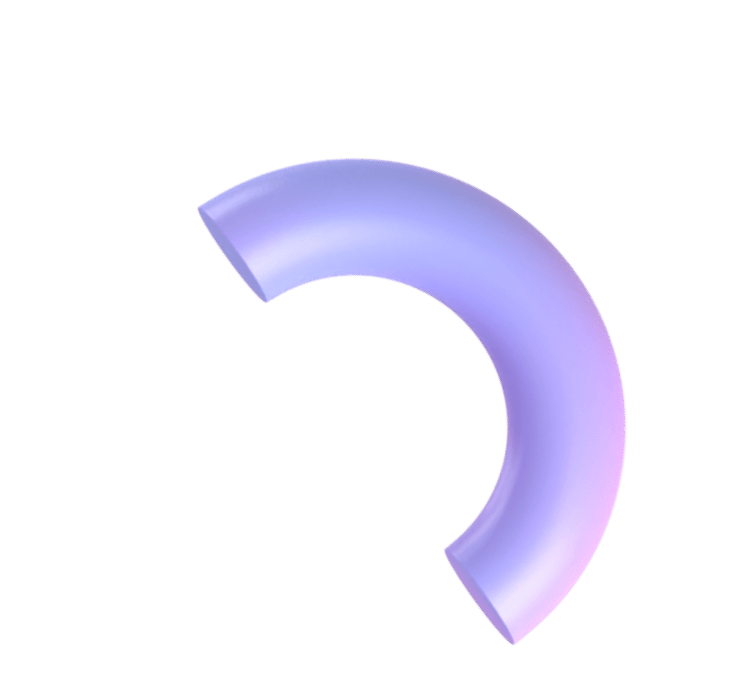

Earn money on your knowledge and experience with
Softbook!
to the platform for setting up your own school!