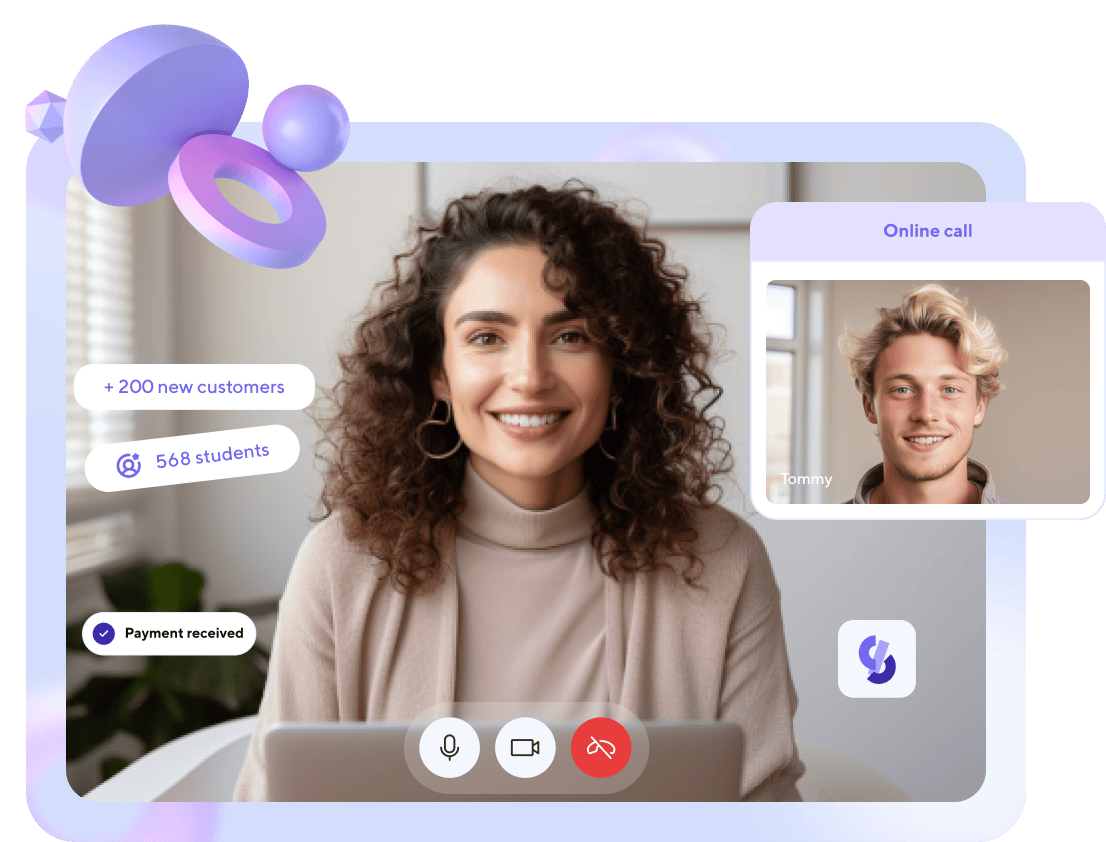Integration of Softbook and Fondy
 In today’s business environment, some processes that were once manual and time-consuming can be automated with the right tools. Integrating payment systems into our Softbook platform can greatly facilitate the process of accepting payments and optimize business processes. In this article, we will look at how we have integrated the Fondy payment service with the Softbook platform and why it can be an important strategy for your online school and business in general.
In today’s business environment, some processes that were once manual and time-consuming can be automated with the right tools. Integrating payment systems into our Softbook platform can greatly facilitate the process of accepting payments and optimize business processes. In this article, we will look at how we have integrated the Fondy payment service with the Softbook platform and why it can be an important strategy for your online school and business in general.
What is it and what is it for?
Fondy is an international payment system that allows you to make secure online transactions. If you have an online school or courses, Fondy can greatly simplify the process of accepting payments from customers. The Fondy payment system is a tool that allows you to accept payments in various formats. Softbook, on the other hand, is a platform for managing online school and business processes. Thus, the integration of Fondy with Softbook allows you to combine these systems to get a functional tool for accepting payments and optimizing business processes.
What is Fondy for on Softbook?
Fondy integration with Softbook helps to automate the process of accepting payments and optimize business processes, namely
- Accepting payments: You can accept payments in various formats, which makes the process convenient for customers. Fondy supports payment cards, mobile payments and other methods.
- Automation of accounting: The integration allows you to automatically track all payments and accounting transactions in Softbook without the need for manual data entry.
- Reduced fees: Fondy is known for its low fees for businesses, and with Softbook, they are even lower. This means you can reduce your payment processing costs and increase your profits.
- Security and reliability: Fondy is famous for its reliability and high level of transaction security. Your customers can rest assured that their payments are safe.
But the most important of all the advantages is the automation of the process of enrolling a student in a course. Thus, the student pays for the course, and then has the opportunity to immediately create an account and the system automatically gives him/her access to the training.

Why is it important for an online school owner?
- Students start studying at a new course without waiting and quickly receive knowledge in exchange for the money they paid.
- There is no need to manually add each student to the course, which saves time and automates the process.
- The percentage of refunds decreases, because the student has actually already received the service and you don’t have to refund him if he changes his mind.
- It’s easier for you to analyze the results of advertising because you can clearly see how your funnel worked.
How to connect Fondy to Softbook
To integrate Fondy with Softbook, you need to follow a few steps:
1. Go to the Payment Systems section of the Softbook Store. And select integration with Fondy (green block). Click the “More information” button and then the “Install” button.

2. You will be taken to the first step of the setup process – creating a merchant. Here you need to specify the country of registration of your business, the type of company, and other data.
For example, let’s choose a sole proprietorship. You will see the following steps:
- Website URL – enter the link to your online school on LMS Softbook
- Phone number – enter your phone number
- Company name – enter the name of your company
- TIN – enter your individual tax number
- Next, click the “Create merchant” button.

3. The next page will open with a message that the merchant is in the process of activation, its ID, and a clarification that an invitation letter to the new merchant account will be sent to the specified email, your email address – that is, the email of the account owner and the online school. The main message below will say that to complete the registration of a merchant account, you need to upload documents on the payment system’s website.

4. Click on the link and go to the payment system’s website, also check your email for a letter from Fondy with access. In your Fondy account, find the list of merchants. Among the list of data, find the one you need by the ID number that you received when creating a merchant account on the LMS Softbook. Click the “Merchant settings” button next to this number. In the form that opens, enter the IBAN number and click “Save changes”.
5. Next, on the same page, you will see a form for uploading documents. Upload the required documents and send them for verification. Within a few business days, Fondy will verify the data and activate your merchant account. You can check the status of the transaction during the waiting days on the Fondy payment system settings page in the Softbook Store section.
When the payment system is connected, you will be taken to its configuration page with the message “Payment system is connected”. Activate the system, select the mode of operation – real or test and click the “Save” button.

6. Done! The payment system with a reduced commission is connected. Now you can sell courses to your students right on the platform.
Integrating Fondy with Softbook will allow you to optimize payment acceptance and automate business processes. This will make your online school more competitive and reduce costs. Don’t waste your time and check out the convenience of this integration today!
Articles are good, but social media posts are faster!
Subscribe to us and be the first to receive tips and tricks
on promoting your online school!
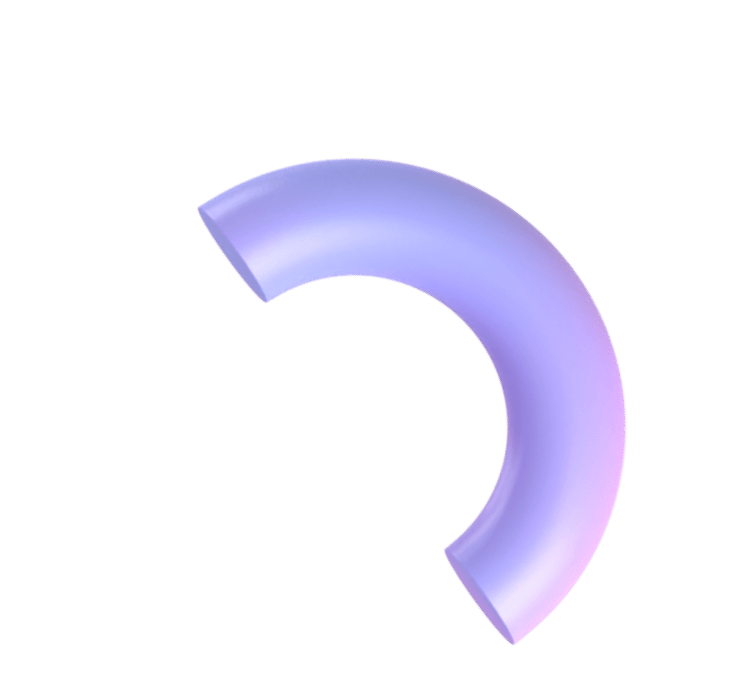

Earn money on your knowledge and experience with
Softbook!
to the platform for setting up your own school!