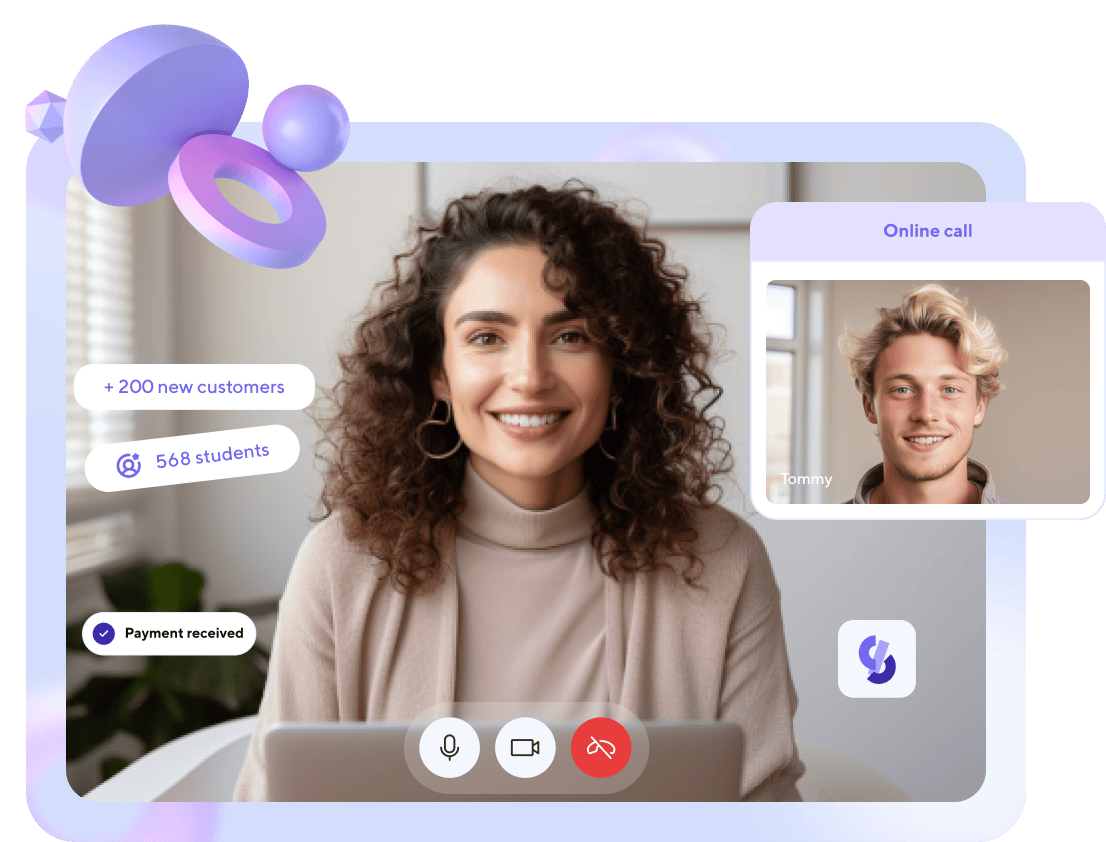- Main
- Softbook News
- Update: Softbook v.2.1
Update: Softbook v.2.1
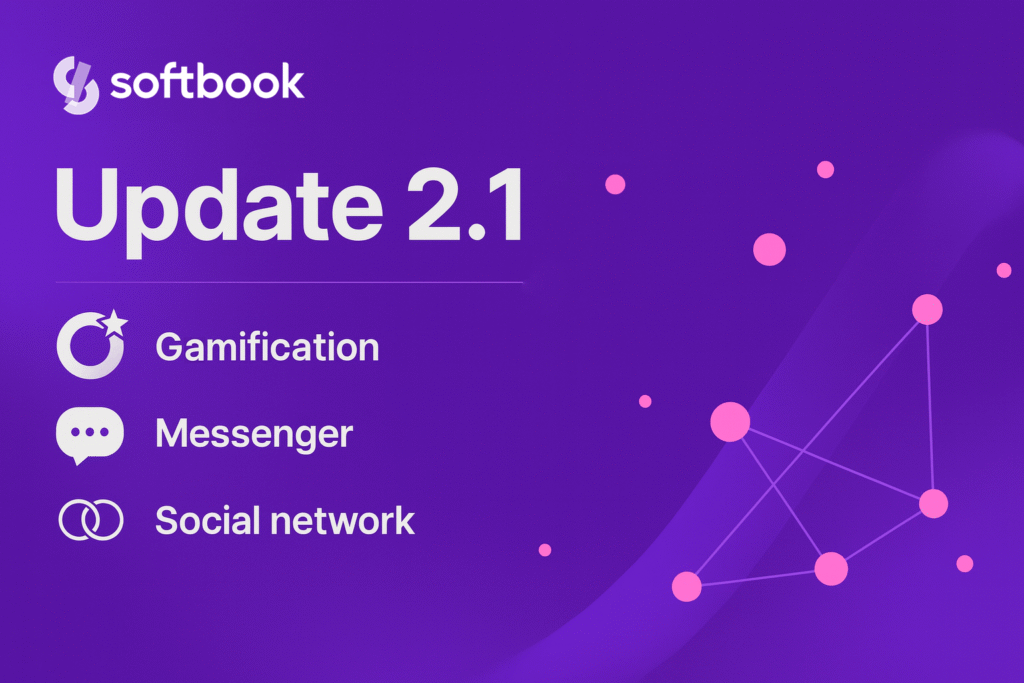
One of the largest Softbook updates: gamification, social network, and much more
We’ve become even more powerful. Gamification helps motivate students through clear goals, progress tracking, and rewards. In courses, it works as a driver for completing lessons and tests, as a tool to bring students back to studying, and as a way to mark key achievements.
The messenger is convenient for quick communication within the platform: instructors answer questions, administrators send service messages, and students receive feedback without email or extra chats.
The social network adds live interaction: personal profiles, posts, comments, and a feed. Here, you can announce new courses and products, gather feedback, engage students in discussions, and create expert sections. As a result, learning becomes not only effective but genuinely engaging.
Let’s look at each new feature in detail 👇
🏅 Gamification
🎖️ Rewards
- Custom reward scenarios
- Upload your own image in the builder
- Award points when a reward is received (optional)
- Reward visibility before receiving it; if the student is in progress, they see progress
- Restrict scenarios to specific student groups
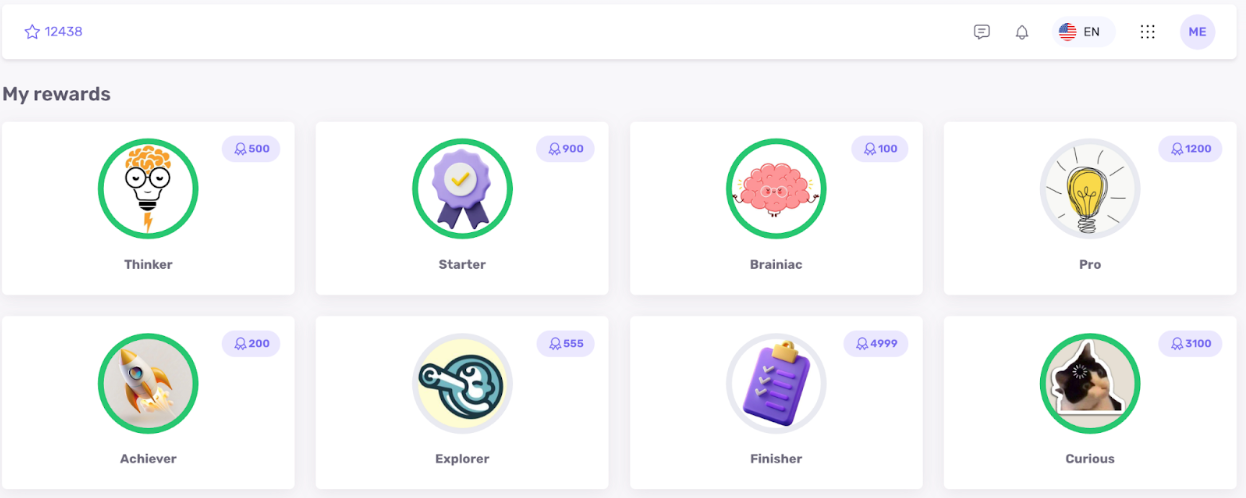
⚡ Triggers for receiving a reward
- Start a lesson:
- Specific lesson
- Number of lessons from a particular course
- Number of lessons from the entire platform
- Complete a lesson:
- Specific lesson
- Number of lessons from a particular course
- Number of lessons from the entire platform
- Complete a course:
- Specific course
- Number of courses from the entire platform
- Pass a test:
- Specific lesson
- Number of lessons from a particular course
- Number of lessons from the entire platform
- Fail a test:
- Specific lesson
- Number of lessons from a particular course
- Number of lessons from the entire platform
- Successfully complete homework:
- Specific lesson
- Number of lessons from a particular course
- Number of lessons from the entire platform
- Fail homework:
- Specific lesson
- Number of lessons from a particular course
- Number of lessons from the entire platform
💎 Points
- Point scenarios
- Specify the exact number of points for conditions
- Restrict scenarios to specific student groups
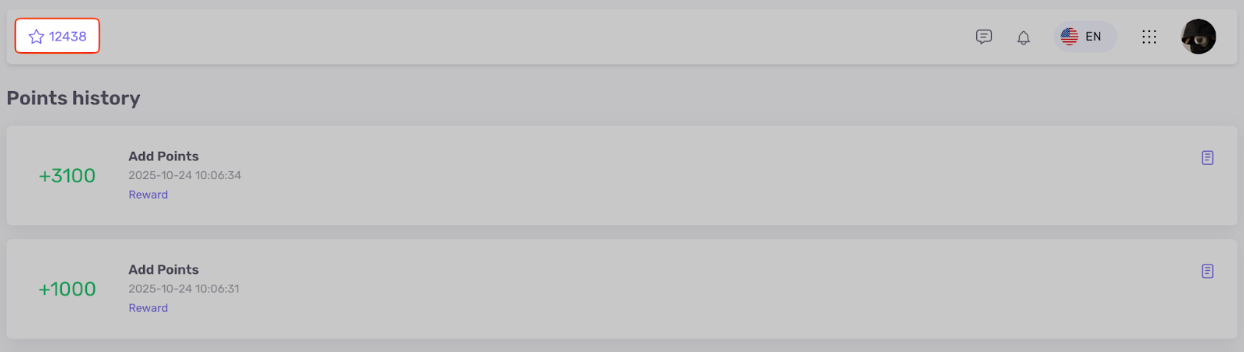
⚡ Triggers for awarding points
- Start a lesson:
- Specific lesson
- Number of lessons from a particular course
- Number of lessons from the entire platform
- Complete a lesson:
- Specific lesson
- Number of lessons from a particular course
- Number of lessons from the entire platform
- Complete a course:
- Specific course
- Number of courses from the entire platform
- Pass a test
- Specific lesson
- Number of lessons from a particular course
- Number of lessons from the entire platform
- Fail a test
- Specific lesson
- Number of lessons from a particular course
- Number of lessons from the entire platform
- Successfully complete homework
- Specific lesson
- Number of lessons from a particular course
- Number of lessons from the entire platform
- Fail homework
- Specific lesson
- Number of lessons from a particular course
- Number of lessons from the entire platform
- Self-registration in the school via link
- Purchase of a specific product
Additional options
- Add or subtract points from the student card
- Enable or disable point visibility for students
- Enable or disable the rewards page for students
- Enable or disable leaderboards for rewards and points; choose the size of the top
💬 Social Network (beta)
- Personal student profiles within the school.
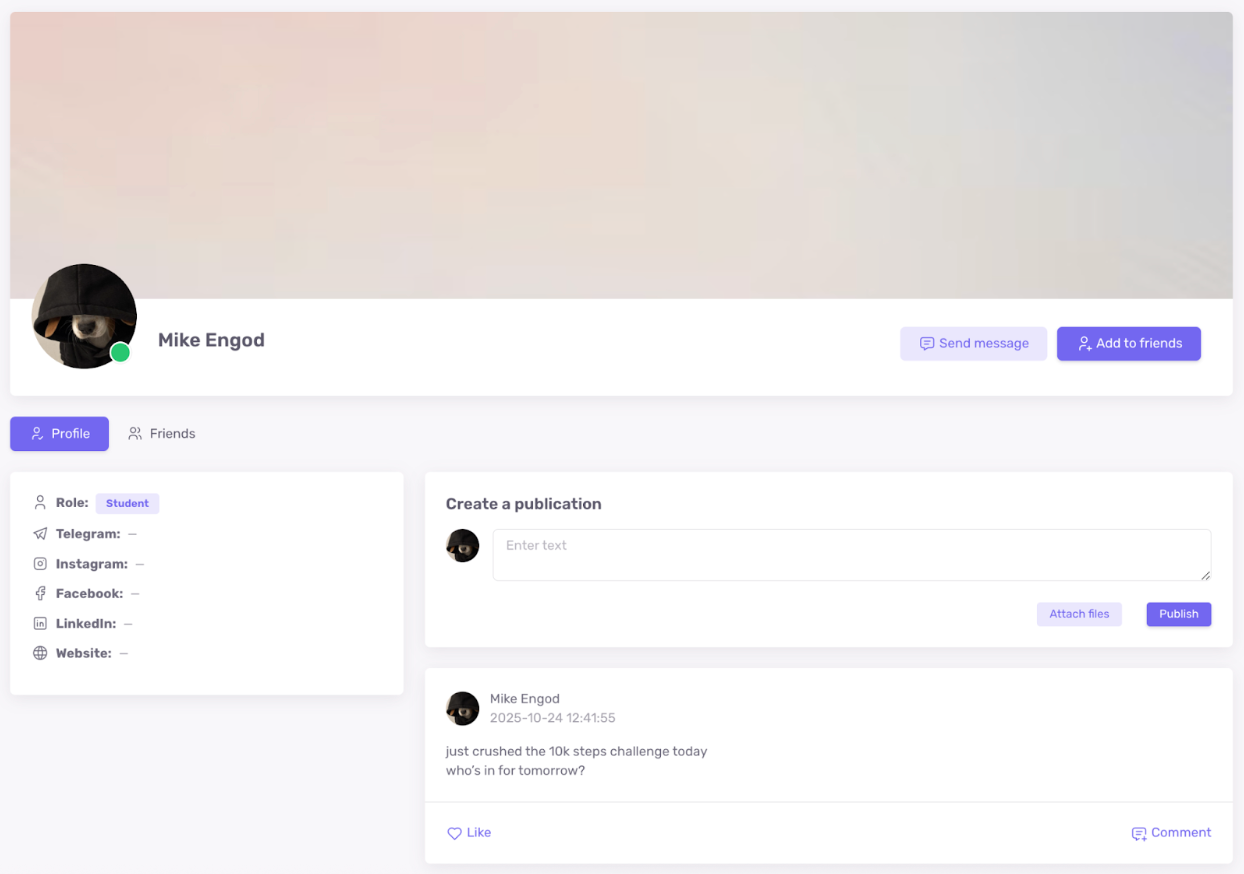
- Each profile has a “wall” for posts (students, administrators, instructors).
- Optional general news feed; when enabled, a “Feed” item appears.
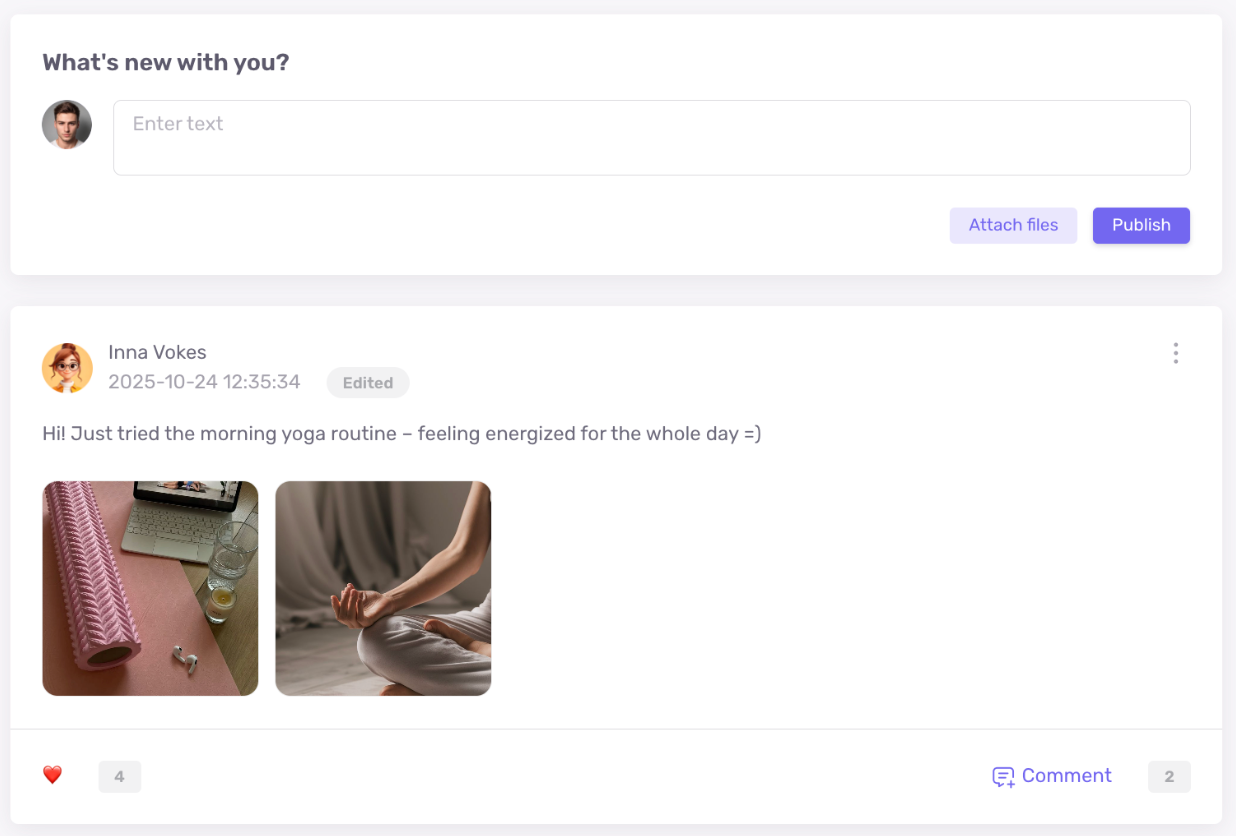
- Posts can be made on other users’ profiles
- Comments and reactions on posts
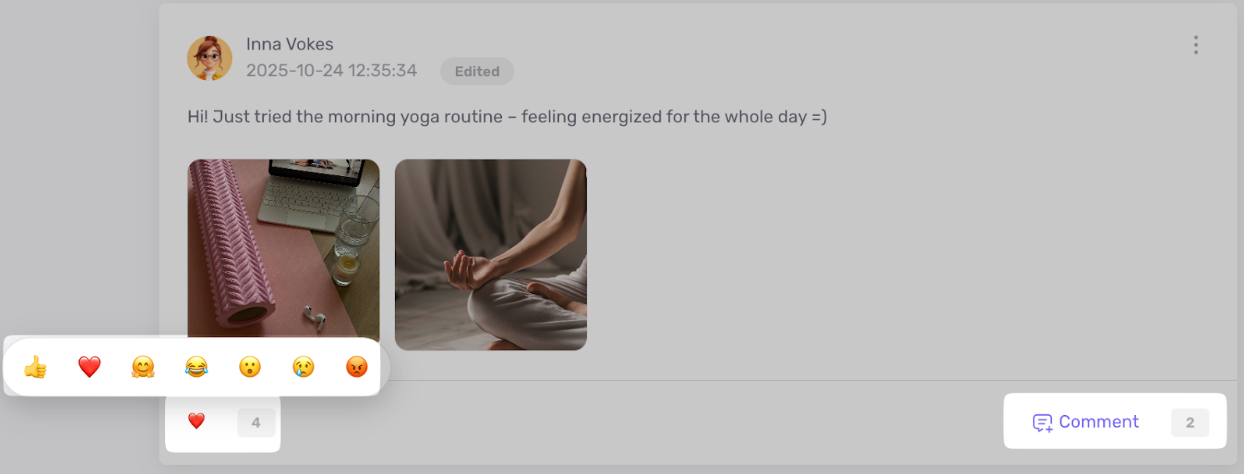
- Attachments in posts (files)
- Optional page with all school users: add friends and chat via messenger (if settings are enabled)
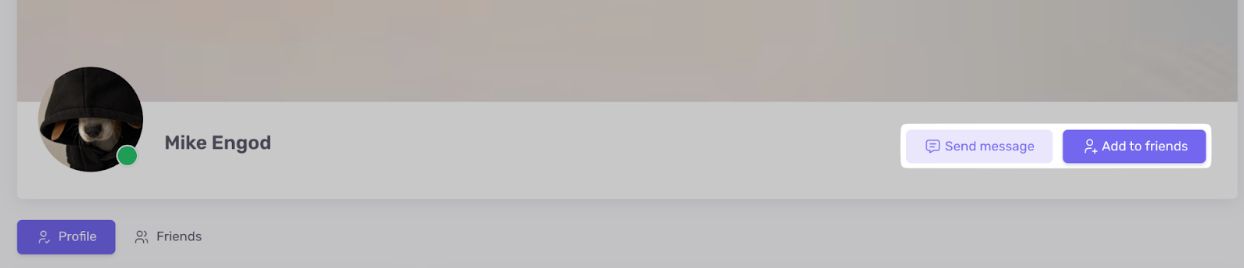
- Option to restrict student visibility to only their group
💌 Internal Messenger (beta)
- Optionally enabled messenger within the school
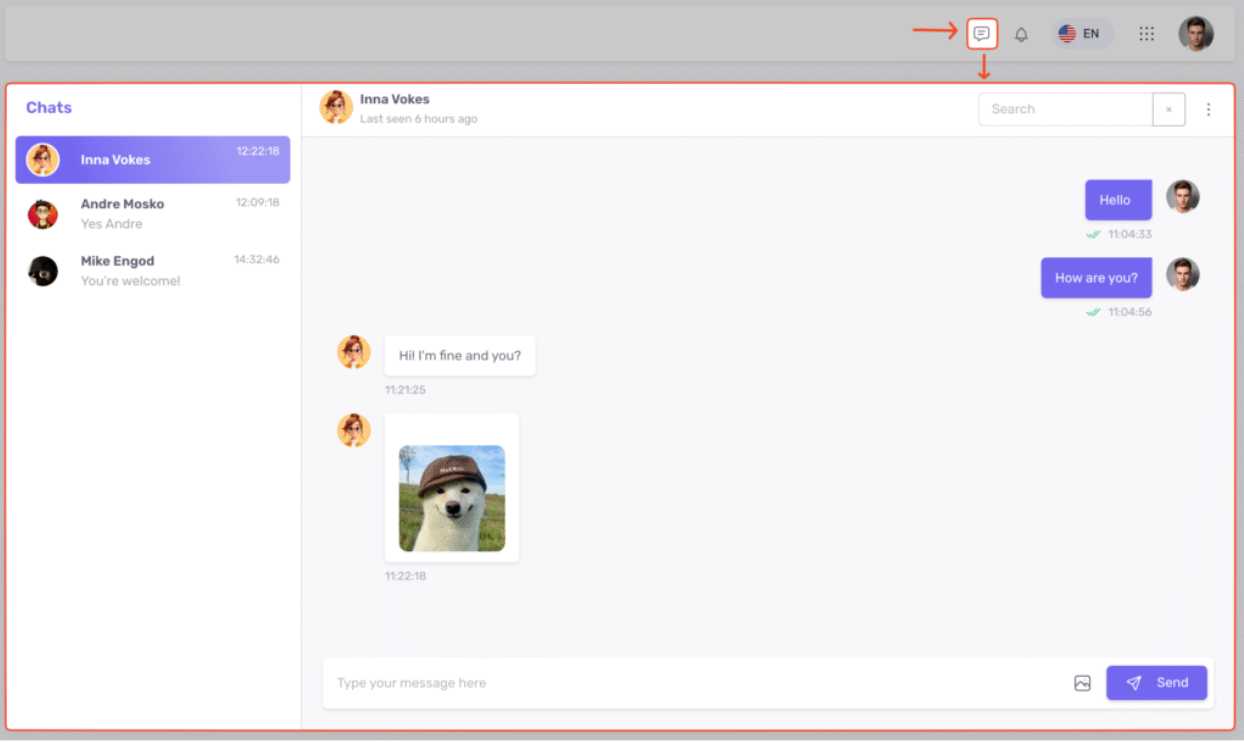
- Setting that allows students to send private messages to each other
- Owner, instructors, and administrators can always create a chat with a student (if the messenger is enabled)
- Pop-up notifications for new messages
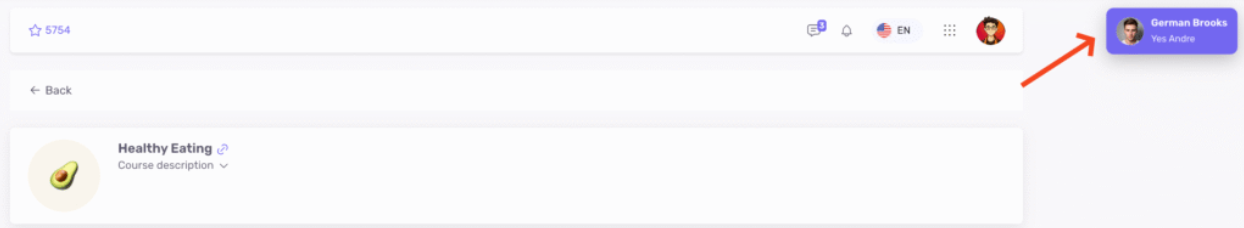
- Social network and messenger status: beta
🎥 Zoom Integration
- Updated integration: connect Zoom account in a few clicks, run conferences and webinars.
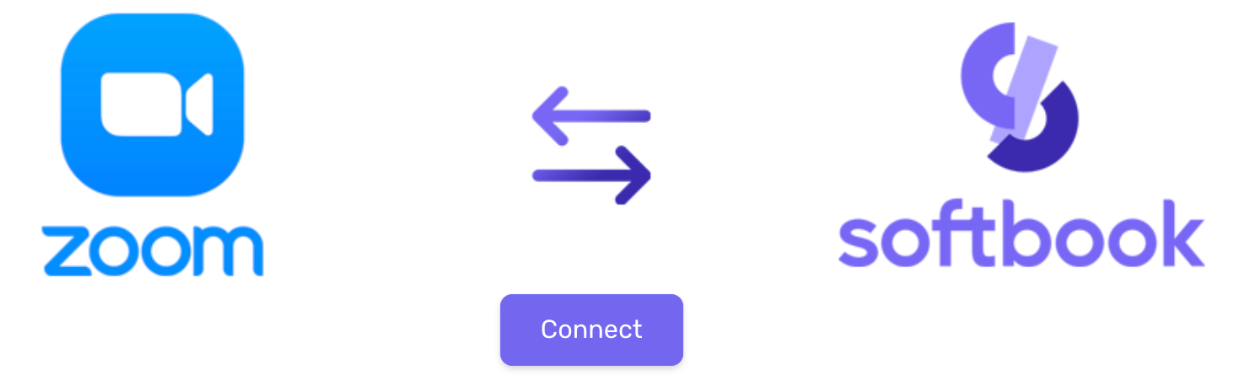
📊 Custom Dashboards
- Custom dashboards for roles (excluding students) or for specific administrators, instructors, and the owner.
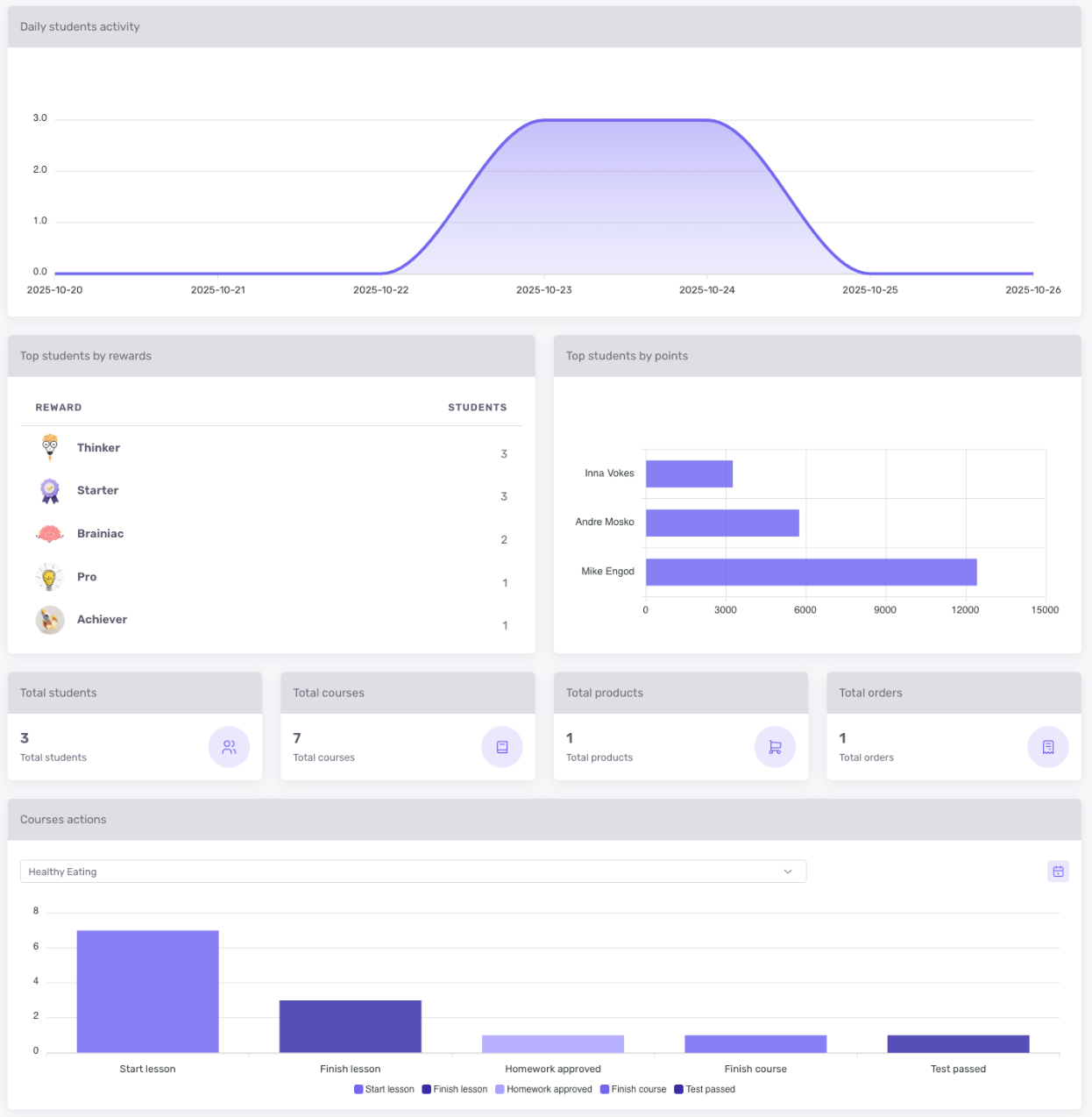
🧩 API
In API v2, Add Student method: added email language parameter (en, uk, pl, ru). Details: https://developers.softbook.app/api/lms/version/2#add_student
📈 Course Statistics
- New column with remaining access days for students
- Filter by groups
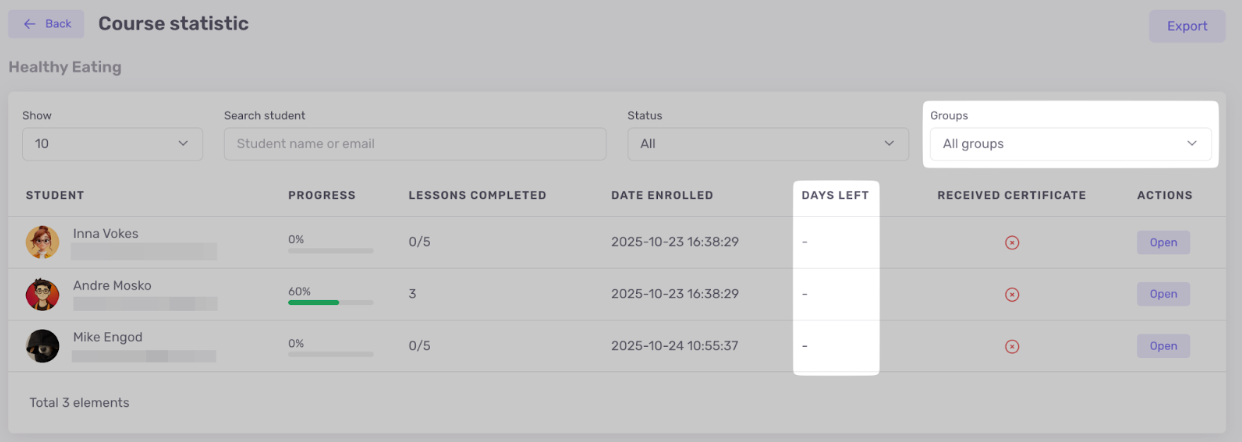
🛒 Softbook Store Integrations
- Portmone: sell courses and products (no subscriptions)

- Hutko: sell courses and products (no subscriptions)

📍 Analytics
Added events in team actions analytics:
- Student enrolled in a course
- Student removed from a course
- Student added to a group
- Student removed from a group
🎙️ Voice Responses in Homework
- In lesson settings (during homework creation), you can allow voice responses. Audio is sent along with text and files.
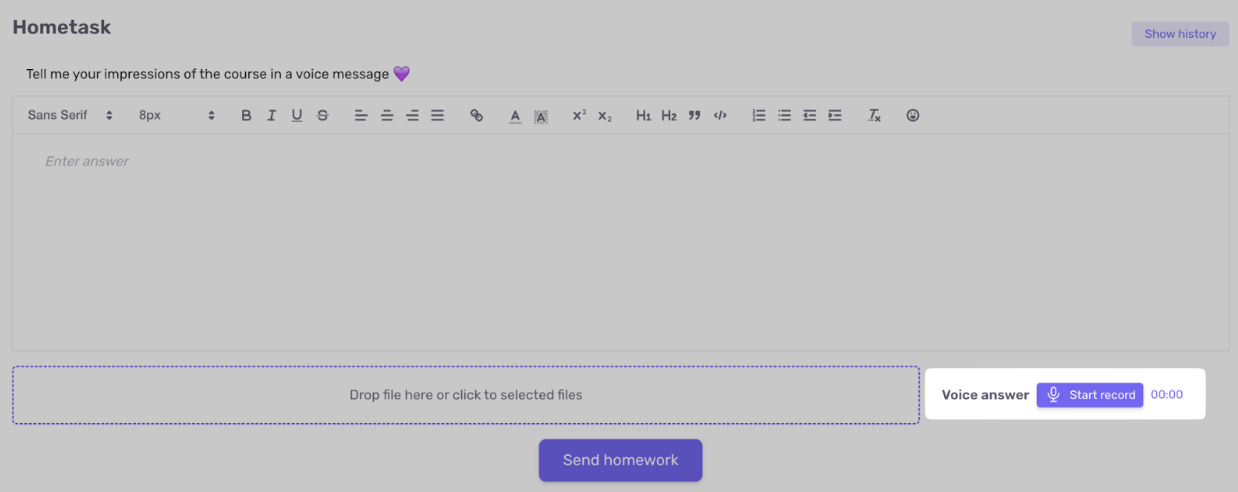
⚙️ Miscellaneous
- Ability to change homework status (if accepted or rejected by mistake). Important: access to the next lesson or block is not retroactively blocked if the course is staged
- Smart checkout for logged-in students: data is filled automatically; option to “Switch Account” and return to the product
- Added “Deal Stage Change” trigger in Webhooks
🌐 Availability
All functions are available in the current version of Softbook. Social network and messenger are temporarily in beta.
Want to try it now? Start with step-by-step instructions in the knowledge base, and if questions arise – contact our support team.
Softbook – the platform where learning becomes engaging, measurable, and convenient for the entire team
Articles are good, but social media posts are faster!
Subscribe to us and be the first to receive tips and tricks
on promoting your online school!
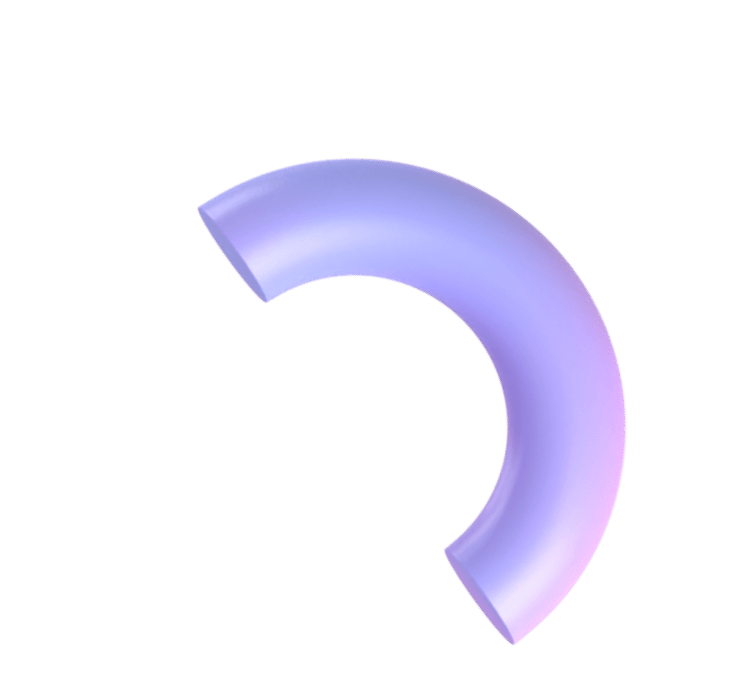

Earn money on your knowledge and experience with
Softbook!
to the platform for setting up your own school!